Pay for a latte with your iPhone: Apple Pay is now available in the UAE
Carrefour, Dubai Duty Free, Costa Coffee and many more are now accepting Apple Pay…
Apple today announced the rollout of its contactless payment system Apple Pay across the UAE.
That means anyone with a compatible iPhone, iPad or Apple Watch will now be able to pay for their groceries or latte simply by tapping their device on the machine where you’d normally swipe your credit or debit card at the cash till.
Interested in giving Apple Pay a go? Here’s everything you need to know:
HOW DOES IT WORK?

For starters, you’re going to need a device. Apple says everything iPhone 6 and above (including the iPhone SE) is compatible with Apple Pay. All versions of Apple Watch will also work, as well as the iPad Air 2 and iPad Mini 3. You’ll also need to make sure your phone is updated to iOS 11, Apple’s latest mobile operating system.
Then you’ll need a participating credit or debit card – so, far Visa and MasterCard is accepted from six major UAE banks: Emirates NBD, Mashreq, HSBC, RAKBANK, Standard Chartered and Emirates Islamic.
When checking out at a store, you’ll pull up the card in the Passbook app on your iPhone and hold it near the reader. Apple Pay will verify your identity using the phone’s fingerprint sensor, and then you’re all set.
If using the Apple Watch, you simply double press the Digital Crown on the side of the watch to pull up your card, and then hold it near the reader.
HOW DO I SET IT UP?
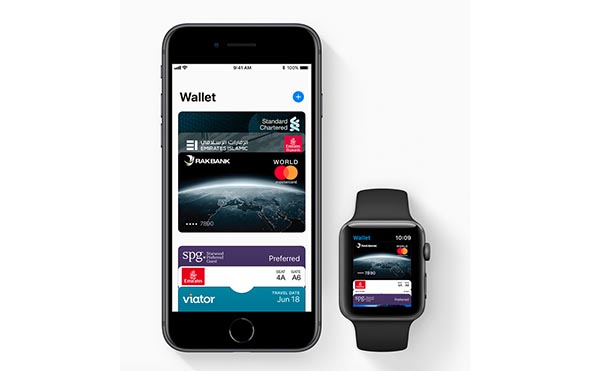
The procedure is a little different depending on which device you want to set up Apple Pay on, but either way it’s simple and doesn’t take more than a few minutes.
On iPhone and iPad:
1) Go to Wallet and tap Add Credit or Debit Card.
2) Follow the steps to add a new card. If you’re asked to add the card that you use with iTunes, just enter its security code.
3) Tap Next. Your bank card or card issuer will verify your information and decide if you can use your card with Apple Pay. If your bank or issuer needs more information to verify your card, they’ll ask you for it. When you have the information, go back to Wallet and tap your card.
4) After your bank or issuer verifies your card, tap Next.
On Apple Watch
1) On your iPhone, open the Apple Watch app
2) Under the My Watch menu, tap on Passbook & Apple Pay
3) Tap on ‘Add Credit or Debit Card’.
4) Follow the instructions as above.
SO, HOW DO I ACTUALLY PAY FOR THINGS?
This is the easy part. With your iPhone or iPad, you simply hold your device up to a contactless card reader, resting your thumb on the home button (that’s where the fingerprint sensor is that verifies who you are), and hey presto, transaction complete.
With an Apple Watch, you just double-press the Digital Crown, choose the card you want to pay with and wave your Watch towards the reader. You’ll get a friendly little buzz to let you know the payment is successful and you don’t even need your iPhone with you to do it.
SOUNDS GREAT, SO WHERE CAN I USE IT?

Apple says that “tens of thousands” of retailers across the UAE currently support Apple Pay, across retail, hotels and dining.
Some of the mosre prominent outlets include: Carrefour, Dubai Duty Free, Costa Coffee, McDonald’s, Marks & Spencer, Address Hotels and Resorts, Virgin Megastores, Spinneys and, of course, the Apple Store.
A number of apps including Namshi and Talabat will also be accepting payment via Apple Pay starting today.
You can check out the full list and find out more info on the official Apple Pay UAE site.
– For more about Dubai straight to your newsfeed, follow us on Facebook.
Images: Apple
